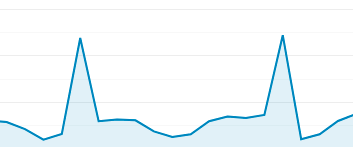Google Analytics Setup & Configuration
Get started for $500
Google Tracking System Service
To be useful, Google Analytics needs to be clean, accurate, and segmented to isolate relevant traffic. Unfortunately, out of the box, Google isn’t really any of these.
The Problem
Intertwined audiences.
Bot traffic.
Improper attribution.
Limited metrics.
Skewed data.
The Solution
Dedicated Views.
System integration.
Proper configuration.
Specialized filters.
Event tracking.
The Result
Reliable data.
Accurate benchmarks.
Real conversion rates.
Actionable insights.
Measurable growth.
Do you trust your Google Analytics Data?
Read 10 Warning Signs Your Google Analytics Data Isn’t Reliable
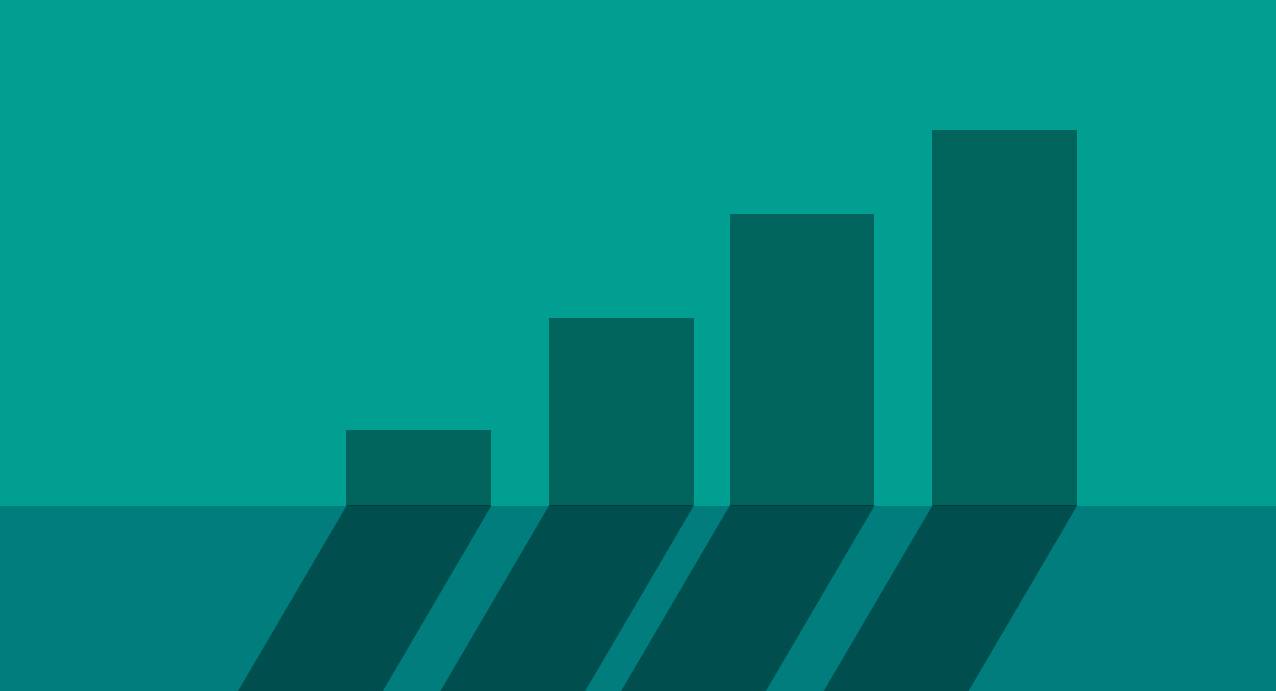
Google Tracking System Service
Only $500
1. Analytics & Website Audit
We’ll start by assessing your Google Analytics account and how your website is set up. Next, we’ll review your tracking goals and the type of marketing campaigns you're running.
With this background, we can define a tracking plan to get you where you want to go.
2. System Setup & Configuration
With a tracking plan in place, we’ll get to work configuring your enhanced Google Tracking System.
This includes setting up Google Tag Manager, configuring Google Analytics properties and a new Marketing View, and integrating other Google accounts where possible (e.g., Ads and Search Console).
3. Account Walkthrough
Two weeks after setup—when new data is available—we will walk you through your updated account. One of our experts will review the data with you and highlight what’s changed.
As part of this, we can advise on benchmarking, goal tracking, and ways to further advance your reporting capabilities. If you’re using a data visualization system, like Databox, we can also recommend some dashboards to help you better monitor and evaluate performance.
Why L2 Digital?
“One of the first things L2 Digital did for us was clean up our Google Analytics account. I was amazed at how much clutter there was. Since then, we’ve used the data to evolve our content efforts and are seeing some amazing results.”
“We had a lot of questions about our web analytics data when we first started working with L2 Digital. Keith was able to effectively clean up our reporting and refine our focus. The data is now much more actionable.”
Get Started
FAQs
What happens to my old data?
Your old data will stay the same. Once data is recorded in Google Analytics, it can’t be changed.
That said, when we turn on event tracking (e.g., scroll tracking), all Google Analytics Views will be affected. Some metrics may see significant change, specifically bounce rate. This metric will often drop by more than 40 points. Only data moving forward is affected.
What will you need from me?
First, we’ll need access to your Google Accounts. After completing the service request form above, we’ll send you a detailed email with what access is needed, along with video walkthroughs on how to provide each.
From there, we’ll have some specific questions about audiences, IP addresses, goal conversion, and more. We’ll send over a short form where you can input all of this information.
Depending on the CMS access you’re comfortable giving us, we may need help adding Google Tag Manager to your site. It’s a very simple and straightforward process that we can manage or guide you through.
Will I need to make changes to my website?
Maybe. Most sites can get away with simply removing the Google Analytics tracking code and replacing it with Google Tag Manager’s code. That process is very straightforward. At the same time, depending on how lead forms are included on your site, we may need to embed them differently or send visitors to a thank you page to properly track conversions.
Do I need to use Google Tag Manager?
No. If you’d prefer we only clean up Google Analytics, we can do that. That said, Google Tag Manager enables us to expand what we can track. For example, built-in features enable scroll tracking, YouTube video views, page element clicks, and external and PDF link clicks.
Does this mean all my old data will be useless?
Yes and no. None of the old data will change, so it can still be referenced at any time. At the same time, by changing how and what data is collected, we are establishing a new normal. In other words, comparing the new data to old data is no longer apples to apples.
Do I need to change how Google Ads conversions are tracked?
Not necessarily. We can maintain your existing Ads conversion and goal tracking. That said, with Google Tag Manager there may be opportunities to more precisely control how and when conversions are recorded. Ideally, Ads conversions and at least one goal in Google Analytics are set up to record the same conversions.